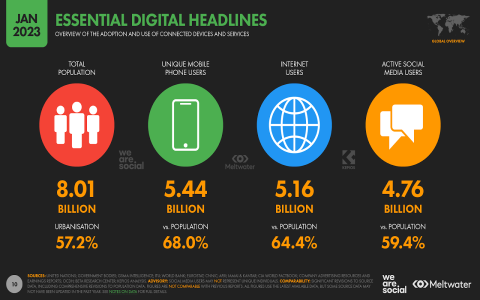Okay, so I’ve been messing around with my home network setup, trying to get a bit more control over things, you know? I stumbled upon this “Surge Entertainment Menu” thing and thought, “Why not give it a shot?”

First, I had to actually get Surge installed. It’s a pretty powerful network tool, mainly for iOS and macOS, a bit like a super-charged proxy. I mainly use it on my Mac.
Once I had Surge up and running, the real fun began. The “Entertainment Menu” is basically a quick way to switch between different proxy settings, specifically tailored for streaming services. For Example,unlocking the area-restricted content.
The setup process wasn’t super straightforward, I won’t lie. I had to do some digging, figure out where to grab the right configuration files. There’s a lot of stuff on GitHub. I copied them to local.
Then open Surge dashboard,clicked the “Configuration” button.I saw “External Resources”, I added the configuration files I copied to local by Click “+”.
The core part is editing the configuration file. It’s like a text file where you tell Surge what to do. I added a few lines,following the examples in those GitHub files. I mainly configured those proxy policy part.
After saving the config file and reloading it in Surge,I can saw these policy groups in Outbound Mode. I can also see the “Entertainment” in “Proxy Group”.

Next, I assigned these policies to those rules that visit streaming services. So it’s done.
Once I’d gotten everything set up, testing was key. I’d flip between different regions in the Entertainment Menu and then try accessing the streaming services. Like, “Okay, I’m in the US now… can I watch this show? Nope, still blocked. Let’s try the UK… bingo!”
- Downloaded and installed Surge.
- Found and adapted some example config files.
- Edited my Surge config file to add the Entertainment Menu settings.
- Tested and tweaked until everything worked smoothly.
The “Entertainment Menu” itself is pretty simple. Once set up, it’s just a little dropdown in the Surge menu bar. You click it, choose the region, and Surge handles the rest. It’s way easier than manually switching profiles.
It took a bit of trial and error, but I finally got it all working the way I wanted. Now, I can easily switch regions for different streaming services. It’s pretty sweet!